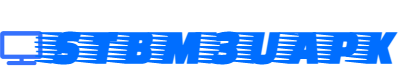Setting Up Google Workspace for Free
Google Workspace, previously known as G Suite, is a bunch of helpful tools from Google for getting work done together. The good news is, Google now lets you use some of these tools for free! Let’s walk through how to set up and use Google Workspace to make your work and collaboration easier.
Getting Started:
- Create a Google Account: If you don’t have one yet, go to the Google Account creation page. Follow the steps to set up your account, making sure to pick a strong password.
- Access Google Workspace: Once you have a Google Account, head to the Google Workspace website (workspace.google.com) and click “Get started.” Fill in some basic details about yourself and your group.
- Customize Your Domain: If you want to use your special domain (like yourcompany.com), follow Google’s instructions to confirm you own it during the setup.
- Choose a Plan: Google has different plans for Workspace. There’s the Business Starter, Business Standard, and Business Plus plans. Pick the one that fits your needs and budget. Remember, some advanced features might not be in the free version.
- Set Up Users: After choosing a plan, create accounts for yourself and your team. Give the needed info, like names and email addresses. You can also decide on each user’s role and access.
- Configure Settings: Google Workspace has many settings to make things just right for you. Pick email and storage options, set up security and privacy, and adjust collaboration settings to suit your needs.
Using Google Workspace:
Gmail:
Enjoy Gmail, a strong email tool in Google Workspace. Get your Gmail set up to send and receive emails. Use features like labels and filters to keep your inbox organized.
Google Drive:
Store your files and documents in Google Drive. Upload files, make folders, and keep everything tidy. Work with others by sharing files and setting permissions. Google Drive also has apps like Docs, Sheets, and Slides for creating and editing documents, spreadsheets, and presentations.
Google Calendar:
Manage your schedule with Google Calendar. Make calendars, set reminders, and invite others to events. It can even team up with other tools to keep you organized.
Google Meet:
Google Meet is a tool for video meetings and teamwork. Arrange meetings, invite people, and have virtual conferences easily. With the free Google Workspace version, you can host meetings with up to 100 people and use basic features.
Google Chat:
Use Google Chat to talk with your team, share files, and create virtual rooms for projects. Whether it’s one-on-one chats or group discussions, it’s perfect for real-time collaboration.
Extra Apps and Services:
Google Workspace has more apps to explore, like Google Forms for surveys, Google Sites for building websites, and Google Keep for notes and tasks. Try these out to make your work even more productive!
Exploring More Tools in Google Workspace:
Google Workspace has some cool extras that can make your work even better. Let’s check out a few more tools:
Google Forms:
Need to create surveys or questionnaires? Google Forms is your go-to. It’s straightforward to use and helps you gather information easily. Just give it a try!
Google Sites:
Want to build a website without much fuss? Google Sites is here for you. It’s user-friendly, letting you create a website quickly. Perfect for showcasing your projects or sharing information.
Google Keep:
For note-taking and task management, turn to Google Keep. It’s like your digital sticky notes. Jot down ideas, make to-do lists, and keep everything in one place.
Wrapping Up:
Now you know the basics of setting up and using Google Workspace. From email with Gmail to collaborating in real-time with Google Chat, it’s a toolbox full of useful stuff. And the best part? You can get started for free! So, dive in, explore, and make your work life a whole lot easier with Google Workspace.